Remote monitoring for all of your Fireco Pro devices
What is Site Manager?
Site Manager is a cloud-based software that allows you to remotely monitor your Pro Range installations. Manage your Pro devices in real-time from any location and gain control over compliance in your building.
Access cloud-based information on any device
REST API Integration to 3rd-party software
Instantly view status of devices from different locations
Brochure
How it works
Site Manager’s cloud-based software allows you to monitor device status remotely, giving you more control over the compliance in your building.
There is no software installation required, nor complicated network settings to manage, simply install the ProHub system controller and connect it to the internet.
ProHub will connect to the cloud and report system functionality straight through to your internet device.
Scenario 1: ProHub
ProHub is hard-wired to the fire panel which will ensure all Pro devices will close in the event of alarm activation. Site Manager software is accessible remotely on any device allowing you to monitor compliance in your building.
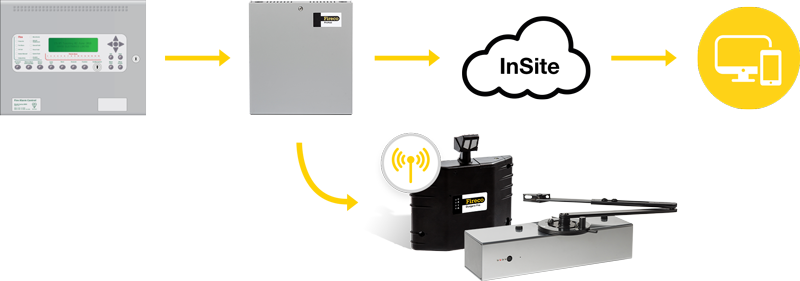
Scenario 2: Larger buildings
ProExtender is added to the Pro System to increase signal strength. This is suitable for larger buildings.
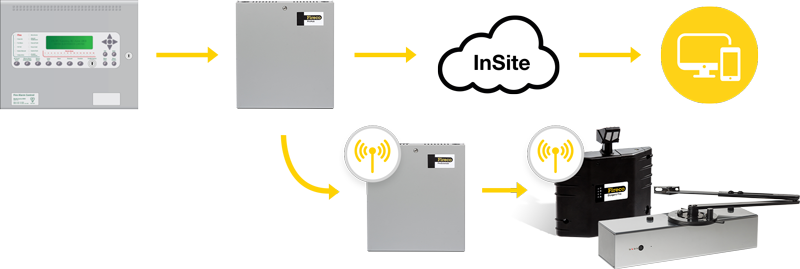
Benefits of Site Manager
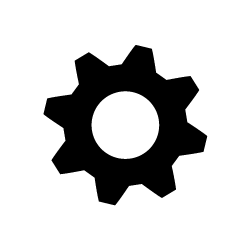
REST API Integration to 3rd-party software

Intuitive Graphical User Interface (GUI)

Turnkey solution

Real-time device status monitoring

Access cloud-based information on any device
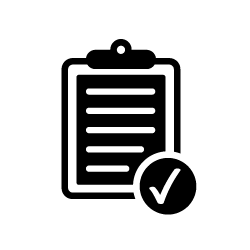
More control over fire door compliance
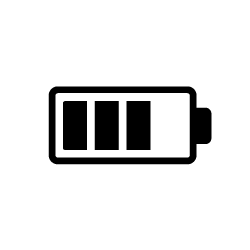
Instantly view status of devices from different locations
Forms part of your Golden Thread

Peace of mind over your buildings safety
Soft/hardware-driven input/outputs
Simple to install using a standard internet connection
Expand the system
Site Manager can be used to remotely monitor our Pro Range products.
Dorgard Pro
A fire door retainer that holds open fire doors legally, allowing them to automatically close when an alarm is activated.
DorMag Pro
A wireless fire door magnet that holds open fire doors legally, allowing them to automatically disengage when an alarm is activated.
Freedor Pro
Takes the weight out of heavy fire doors and allows you to hold them open at a convenient angle with its free swing feature.
Frequently asked questions
If you have any additional questions or need technical support & troubleshooting, please contact us.




